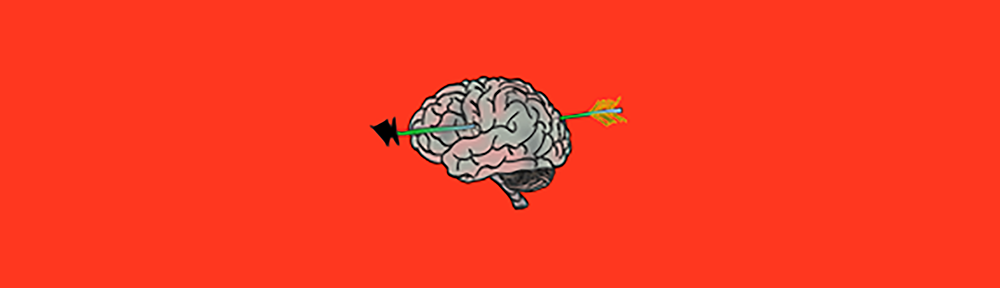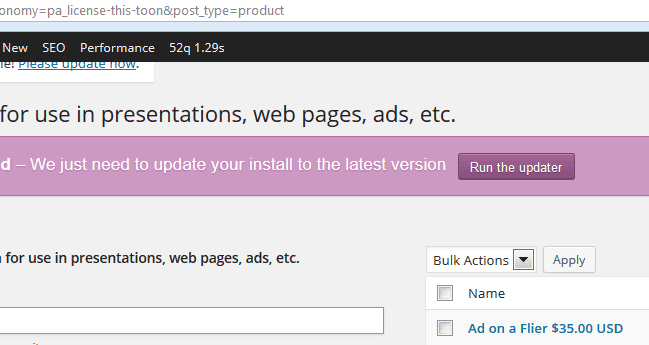My Customers Are Overcharged
On May 13, 2014, I sold one cartoon for $50.
I examined my merchant’s receipt and realized the customer had been overcharged.
I immediately emailed her: “I only charge $15 for use in presentations. I’ll figure out how to rebate you the $35. I just relaunched the site, and there have been glitches.”
She graciously replied: “Thanks very much, I feel it is worth 50 bucks. I have been looking for this exact humor for 3 hours so please, keep the 50 and THANK YOU!”
I replied: “Wow! The money is appreciated in that my relaunched website has been beset by problems and you’re my first sale in over a week. If you find two other cartoons you want, let me know and you can have them too.”
I went to Medical Cartoon 7018’s product page and bought the cartoon myself.
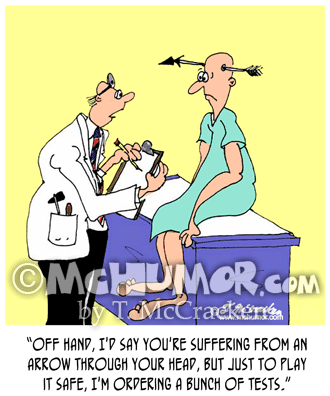
Buy Medical Cartoon 7018
Get it Printed on Stuff from CafePress
No matter what use I selected, I was charged $50.
The price I charge depends on who a customer is and/or the planned use for the cartoon. For instance, I charge non-profits $10, $35 for use on a flier, and $100 for use in a textbook.
This was the exact same error I wrote Watermelon about on February 7.
I randomly tested other cartoons. Some charged me the correct price. Some didn’t. I emailed Watermelon about the problem.
On May 19 I sold one cartoon for $25.
On May 22 Watermelon sent an email that started with, “After much troubleshooting, we deciphered what happened here, which is that there were many … “ and then there was a lot computer speak. The entire email is at the end of this post.
It ended with:
So in short, please do not delete any attributes. They are not meant to be manipulated at all in bulk. Any time you see something that says “Bulk Actions”, Beware!
So now we need to find the programmatic equivalent to going through and clicking “remove” 4200 times.
“I mustn’t delete attributes in bulk.” I thought. “I’ll have to remember that … if I ever figure out how to do anything with attributes.”
At the time I only had a vague notion of what an attribute was and how it worked and had no idea how to edit or delete one, much less how to delete them in bulk.
I told Watermelon that I had not edited any attributes on the cartoon product pages.
On October 29 I figured out a programming error caused the price glitches, something I write about in Part 16 of this review, but that’s jumping ahead.
Most of the editing I had done on product pages was changing cartoon images.
All of my cartoons have watermarks on them. It’s an attempt to deter people from using them without paying for them. It so easy to download images from the Internet, people don’t realize many are copyrighted. If you look at the footer of this page you’ll see I say: “If you wouldn’t steal a newspaper from a blind vendor just because you could get away with it, please don’t use a cartoon without permission just because you think you can get away with it. If you would steal a newspaper from a blind vendor, well, I hope you die laughing before you have a chance to steal my work.”
Considering the number of images of mine that have been stolen, there must be a lot of blind vendors out there routinely ripped off.
Sometimes the watermarks on my cartoons obscured something vital to understanding the joke. I was now editing their product pages and swapping those images with better ones. I had the time since I hadn’t had a single cartoon commissioned since February.
In May the site was visited under 100 times, grossed $125. Since I pay about $137 a month in fees to keep the site up and running, the site lost $12.
A year earlier, May 2013, the site was visited over 53,000 times, and I net (not grossed) $1,900.
Next: The Blame Game
***
At one point Paul said the way to save my website was to blog. Another of Watermelon’s web gurus once wrote me, “Blogs are considered highly sharable, so write great blog posts for people to share!”
Feel free to share–especially with anyone you know who’s looking for a web designer.
***
Came in the middle of the series? Here’s a link to Part 1.
Read Watermelon’s response to this review.
Computer Cartoons for use in presentations, blogs, etc. So cheap you can afford them even if you’ve paid your web designer way too much.
***
For The Techies and/or Insomniacs Out There, The Complete Emails About The Pricing Glitch
From: Theresa McCracken
Subject: New McHumor glitch.
Date: May 13, 2014 3:46:03 PM PDT
To: Watermelon Web Works – Projects
Somehow the price of cartoons for presentations has been universally changed from $15 to $50.
I went to “Attributes” but didn’t see the current set up so couldn’t fix it myself. When you fix this, then, could you also change to the expanded list of prices.
Thanks.
T-
_______
A Bit of Explanation About the Expanded List of Prices
The list I was referring to in this email was a list I had given Watermelon that was, well, an expanded list of prices. On my old site the only way I could accept credit cards was via Paypal and I could only list 10 different prices per item.
On January 7 I attached a Word Document to an email where I wrote about various things on the site, including price variables: “When I set up my site with Paypal you could only list 10 rate options, but I actually have 24 options. In PRODUCT ATTRIBUTES I added the others … or I think I did. I couldn’t figure out how to connect them to the products.”
____
Back to the emails:
Having not had a reply to my May 13 email, I emailed Watermelon again about the same issues.
From: Theresa McCracken
Subject: McHumor Cart Problems
Date: May 22, 2014 12:53:58 PM PDT
To: Watermelon Web Works – Projects
All the prices, whether it’s supposed to be $7.50 for a teacher or $75 for a magazine, charge $50.
Plus, I want to change the prices to the longer list that’s at “/wp-admin/edit-tags”
I’ve tried to figure out how to bulk add products to each variable and/or bulk edit the prices on products so I can make the changes myself, but have had no luck.
Thanks.
T-
From: Watermelon Web Works – Projects
Subject: [#MKX-955-62667]: McHumor Cart Problems
Date: May 22, 2014 2:07:20 PM PDT
To: Theresa McCracken
Reply- To: Watermelon Web Works – Projects
Hello Theresa,
Can you tell us what changes have been made via the bulk editing tool? Some values are looking very odd. Also, did you receive my note about the perils of adding a lot more pricing options from last week? I didn’t receive a reply, so I’m not sure if you got the note.
Thanks,
Paul
From: Theresa McCracken
Subject: Re: [#MKX-955-62667]: McHumor Cart Problems
Date: May 22, 2014 3:06:09 PM PDT
To: Watermelon Web Works – Projects
No changes were made via bulk editing.
I didn’t see an email about perils of pricing options.
From: Watermelon Web Works – Projects
Subject: [#MKX-955-62667]: McHumor Cart Problems
Date: May 22, 2014 8:54:49 PM PDT
To: Theresa McCracken
Reply-To:: Watermelon Web Works – Projects
Dear Theresa,
After much troubleshooting, we deciphered what happened here, which is that there were many (4269) products with a certain attribute that was priced at $50. That attribute was bulk-deleted from this page: “wp-admin/edit-tags.php” but it was still associated with all 4269 products. Consequently, all of those products then still had the $50 item associated with them, but they didn’t know what it went with, so they assumed that it was the default for *any* attribute associated with the product (see attached screenshot, which points out (with a large red arrow) the attribute that is causing all the problems in all these products.
So in short, please do not delete any attributes. They are not meant to be manipulated at all in bulk. Any time you see something that says “Bulk Actions” (see attd screenshot), Beware!
So now we need to find the programmatic equivalent to going through and clicking “remove” 4200 times.
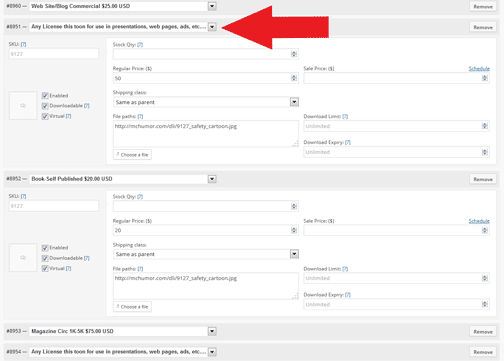
From: Theresa McCracken
Subject: Re: [#MKX-955-62667]: McHumor Cart Problems
Date: May 22, 2014 9:10:24 PM PDT
To: Watermelon Web Works – Projects
I haven’t done any bulk editing of multiple products with attributes.
The only bulk editing I’ve done with multiple products has been with categories and tags.
If I deleted any attributes, I’m not aware of it since I haven’t even been able to find the attributes currently associated with the products.
I only mentioned editing in bulk because I was familiar with the concept.
The only time I’ve done anything with variables is when I’ve added a product, and then I’ve only added the file path to all of the variables.
____
For Those Wondering What a File Path is: it’s the link that customers are sent so they can instantly download the specific cartoon they have just paid for.